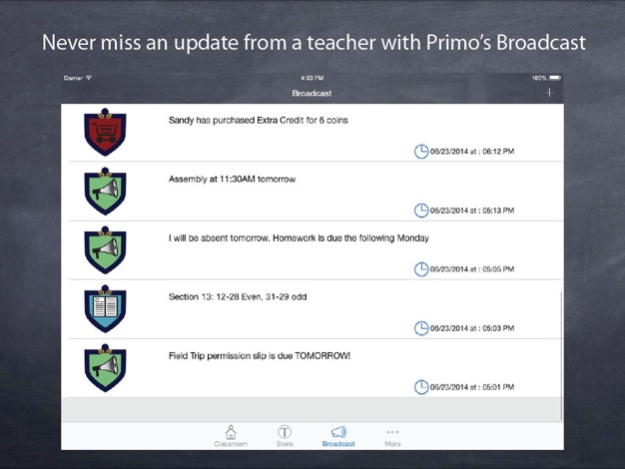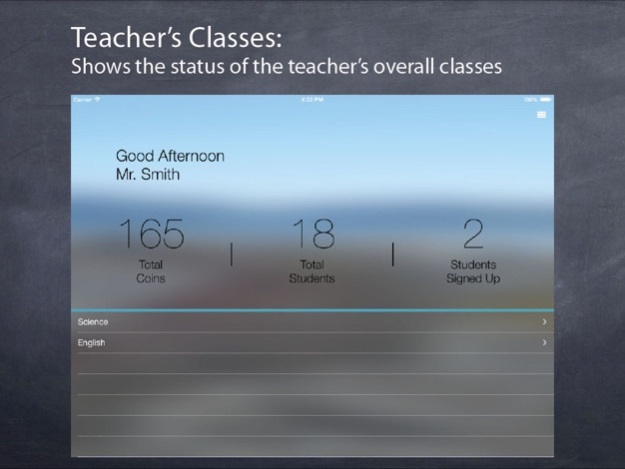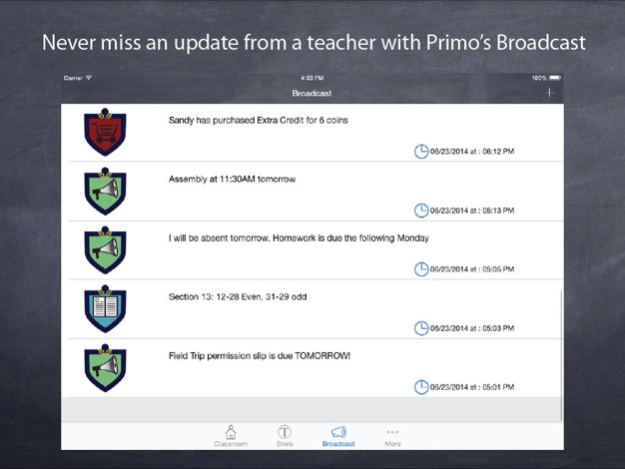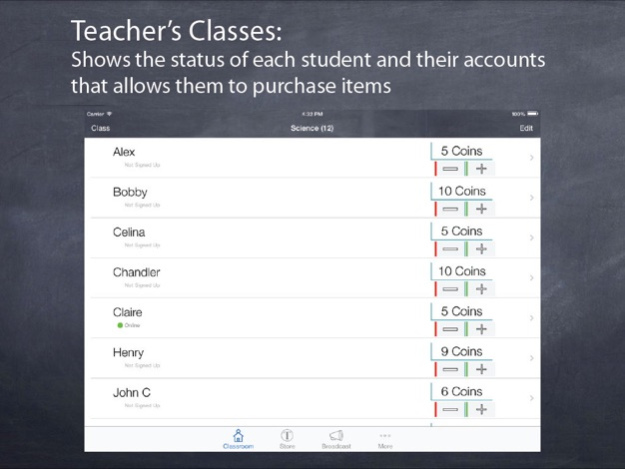LCEdu - Student Management System 1.0.0
Free Version
Publisher Description
Welcome to LanellClaire Education, the easy-to-use, free productivity app that can drastically improve the classroom experience. LanellClaire Education was designed to allow the lines of communication between teachers, students and parents to smoothly flow and allow for a relationship where students can flourish.
The best communication and information sharing is always done from person to person and NOT with a go-between. Teachers will find that LanellClaire Education is a mobile app that will greatly increase the effectiveness of their communication, as well as multiplying their efforts by brining parents in on the teaching, coaching and mentoring process of students.
The LanellClaire Education app helps to drastically reduce some common issues that get in the way of learning and open communication. Issues such as:
-Broadcast mode allows for assignments, updates and in class content to be sent to all LanellClaire Education users (teachers, guardians, parents and students) in a particular group. This reduces excuses of incomplete assignments and prevents legitimate confusion.
-Out of classroom activity and “hall passes” can purchased by students with LanellClaire Education’s COIN SYSTEM. This controls, regulates and accounts for activity.
-The Broadcast and Coin system in this classroom education app tracks student behaviors and tendencies for a better understanding of how the student can learn more efficiently as well as solve potential apathy problems.
Teachers/Professors
Are able to utilize two separate processes to accomplish this dynamic relationship with the use of LanellClaire Education. The “Broadcast” feature is used to share all-important broadcasts and announcements pertaining to a specific class or subject. As well as being able to share in class content, users will be able to post and keep track of all organizational information for the classroom, test dates, homework, class changes Etc. Teachers are able to utilize an EXTREMELY versatile “coin system”. In conjunction with the coin system teachers have an in app store which can be used in many unique ways such as , creating a reward system for good behavior, an incentive program to achieve a teachers given tasks and the store to list items students can use coins to purchase.
Students
Will have the advantage of being able to seamlessly keep track of all important classroom activates from inside and out of the classroom with only a few clicks. Students will be able to keep track of their coins and broadcasts.
Parents
Will now have the opportunity to keep track of student’s assignments, class activities and student behaviors through their distribution of coins.
May 7, 2016
Version 1.0.0
This update is signed with Apple’s latest signing certificate. No new features are included.
About LCEdu - Student Management System
LCEdu - Student Management System is a free app for iOS published in the Kids list of apps, part of Education.
The company that develops LCEdu - Student Management System is Pixel and Processor LLC. The latest version released by its developer is 1.0.0.
To install LCEdu - Student Management System on your iOS device, just click the green Continue To App button above to start the installation process. The app is listed on our website since 2016-05-07 and was downloaded 2 times. We have already checked if the download link is safe, however for your own protection we recommend that you scan the downloaded app with your antivirus. Your antivirus may detect the LCEdu - Student Management System as malware if the download link is broken.
How to install LCEdu - Student Management System on your iOS device:
- Click on the Continue To App button on our website. This will redirect you to the App Store.
- Once the LCEdu - Student Management System is shown in the iTunes listing of your iOS device, you can start its download and installation. Tap on the GET button to the right of the app to start downloading it.
- If you are not logged-in the iOS appstore app, you'll be prompted for your your Apple ID and/or password.
- After LCEdu - Student Management System is downloaded, you'll see an INSTALL button to the right. Tap on it to start the actual installation of the iOS app.
- Once installation is finished you can tap on the OPEN button to start it. Its icon will also be added to your device home screen.